In recent years, Piso WiFi Pause Time has become a popular internet access solution in various communities, particularly in the Philippines. One of its key features is the “pause time” function, which allows users to pause their internet session and resume it later without losing the remaining balance. This article explains how Piso WiFi pause time works, its benefits, and how users can maximize its features.
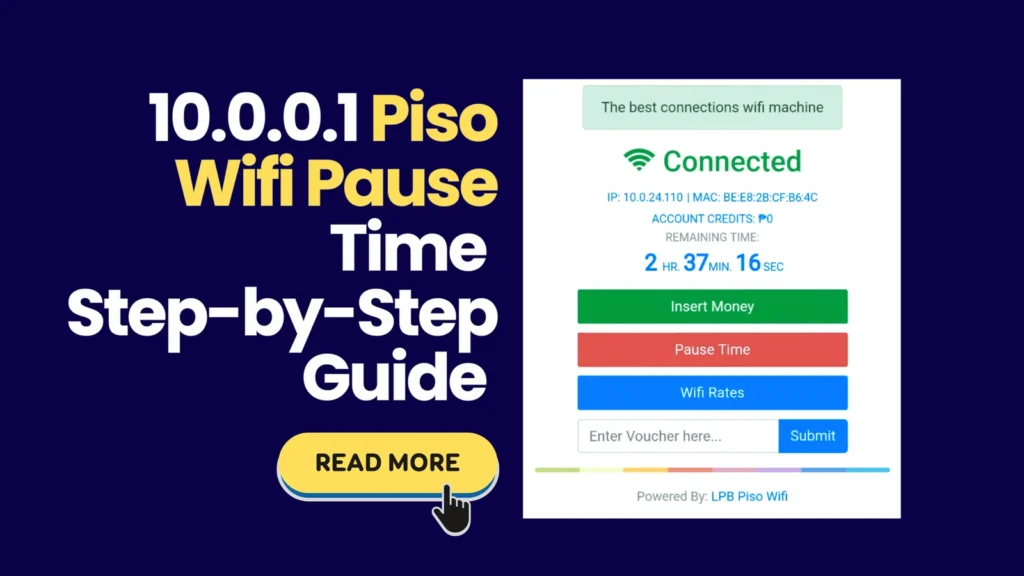
What is Piso WiFi?
Piso WiFi is a type of community-based internet service where users can access the internet by inserting coins (often one peso) into a machine that grants them a specified amount of browsing time. It is commonly found in public places like cafes, small stores, and transit hubs. Piso WiFi provides affordable internet access to users, especially in areas where regular home broadband is limited or expensive.
The Concept of Pause Time in Piso WiFi
The pause time feature in Piso WiFi allows users to stop their internet session without losing any of their remaining balance. For instance, if you pay for 60 minutes of browsing but need to take a break, you can pause the session and resume it later. This feature is especially useful when users need to save time for later use instead of consuming it all at once.
Table 1: Basic Features of Piso WiFi and Pause Time
| Feature | Description | Benefit to Users |
|---|---|---|
| Piso WiFi | Coin-operated internet access solution | Affordable and accessible internet |
| Pause Time | Allows users to pause and resume their internet session | Saves time for future use, more flexibility |
| Time Allocation | User gets a specific amount of browsing time per coin | Easy to manage browsing time |
| Session Expiration | Sessions expire after a certain time if not paused | Encourages users to track their usage |
How to Use the Piso WiFi Pause Time Feature
- Insert Coins and Start a Session
Users begin by inserting coins into the machine to start their browsing session. Piso WiFi Pause For example, one peso might give you 15 minutes of internet access. - Access the Piso WiFi Portal
Once connected, users can open their browser, and the Piso WiFi portal will appear. This portal shows the remaining time and various options, including the pause feature. - Click on the Pause Button
If you need to stop browsing for a while, simply click on the pause button on the portal. This will save your remaining time. - Resume the Session Later
To continue your session, return to the portal and press the resume button. Your remaining minutes will be restored, and you can continue browsing.

Benefits of the Piso WiFi Pause Time Feature
- Saves Money: Users don’t have to spend extra coins if they need to pause their session. Instead, they can continue using their remaining time when needed.
- Convenience: Allows for greater flexibility, especially for those who need short breaks but want to save their remaining balance.
- Optimized Usage: Piso WiFi Pause Users can optimize their internet usage by pausing their session whenever they need to step away, making the most of the time they purchased.
Table 2: Steps to Use Piso WiFi Pause Time Feature
| Step | Action | Outcome |
|---|---|---|
| 1. Insert Coins | Insert the required amount of coins | Start browsing session |
| 2. Access Portal | Open browser and visit Piso WiFi portal | View remaining time and available options |
| 3. Click Pause | Click the pause button on the portal | Session is paused and remaining time is saved |
| 4. Resume Session | Return to the portal and click resume | Continue browsing with remaining time |
Maximizing Piso WiFi Pause Time
To make the most out of the pause time feature, here are some tips:
- Track Your Time: Regularly monitor how much time you’ve used and how much is left. This can help you plan when to pause your session.
- Use Pause Strategically: If you anticipate being away for a long time, pausing ensures you don’t lose the remaining minutes.
- Ensure Connection Stability: A stable connection helps ensure that the pause feature works smoothly, allowing you to return without issues.
Common Issues with Piso WiFi Pause Time and Solutions
Although Piso WiFi’s pause time feature is convenient, users may encounter some common issues:
- Session Timeout: If users forget to pause and the session times out, they lose the remaining time.
Solution: Set reminders to pause the session when you need to step away. - Difficulty Resuming Session: Sometimes, the resume button may not work properly, or the connection may drop.
Solution: Refresh the browser or reconnect to the Piso WiFi portal. - Expired Pause Time: If the pause time exceeds a certain period (e.g., 24 hours), the session might expire.
Solution: Be aware of the expiration policy of the Piso WiFi provider.
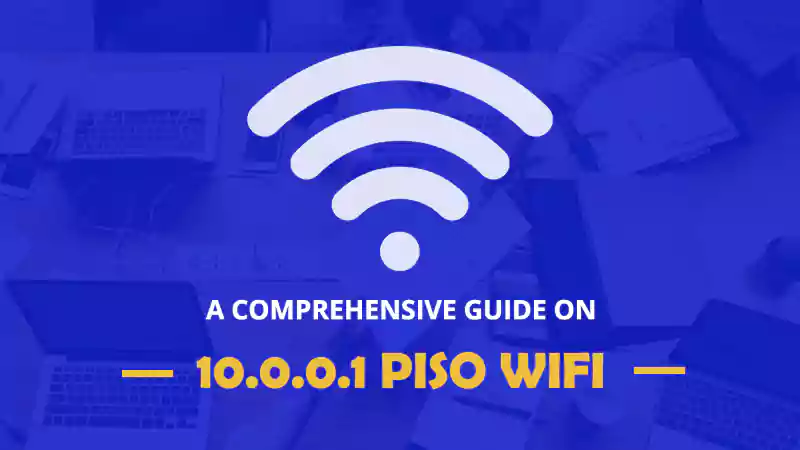
Table 3: Common Problems with Piso WiFi Pause Time
| Issue | Description | Solution |
|---|---|---|
| Session Timeout | Session ends when not paused in time | Set reminders to pause the session when necessary |
| Resume Button Not Working | Unable to resume the session due to technical issues | Refresh the browser or reconnect to the portal |
| Expired Pause Time | Paused session expires after a certain period | Understand provider policies and manage your time |
FAQs
Q1: How does Piso WiFi pause time work?
A: Piso WiFi pause time allows users to pause their internet session and resume it later without losing their remaining browsing time. Users can pause through the Piso WiFi portal.
Q2: How long can I pause my session for?
A: The duration for which you can pause depends on the specific rules set by the Piso WiFi provider. Some allow you to pause for several hours, while others may have a 24-hour limit.
Q3: What happens if I don’t resume my session on time?
A: If you don’t resume within the allowed period, your session may expire, and you could lose the remaining balance.
Q4: Can I pause my Piso WiFi session multiple times?
A: Yes, in most cases, you can pause and resume your session multiple times until your balance is used up.
Q5: Is there a fee for using the pause feature?
A: No, there is no additional fee for using the pause feature. It’s a standard option available to all Piso WiFi users.
Conclusion
The Piso WiFi pause time feature is a great way for users to save and manage their internet usage more effectively. By allowing users to pause their session and resume it later, this function brings flexibility and convenience, especially for those who need to manage their time efficiently. Understanding how to use this feature correctly can help users maximize their internet access without unnecessary costs.
With proper use of the pause time feature, Piso WiFi becomes an even more powerful tool for affordable and flexible internet access.
