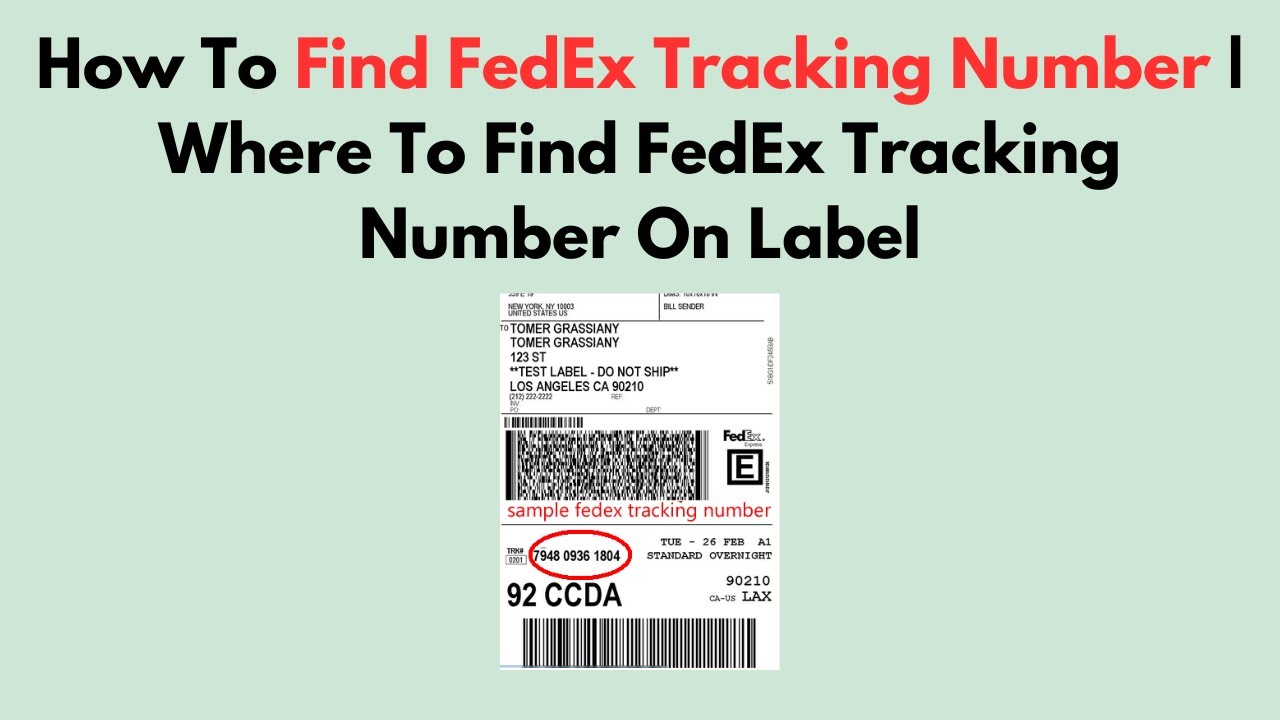In the fast-paced world of logistics, FedEx Tracking stands as one of the global giants when it comes to delivering packages across the world. With millions of shipments moving daily, FedEx has implemented robust tracking systems to ensure customers can keep a close eye on their packages. Whether you are a business sending bulk shipments or an individual waiting for a personal delivery, understanding how FedEx tracking works can make a world of difference in peace of mind and planning.
In this article, we will cover everything you need to know about FedEx tracking: how to track packages, the various tracking options available, how to handle common issues, and much more. We’ll also answer some frequently asked questions (FAQs) to ensure you have all the information you need.
1. Introduction to FedEx Tracking
FedEx provides its customers with detailed tracking services that allow for real-time updates on the status and location of their packages. The company offers multiple methods to track shipments, catering to different customer preferences, from online tools to mobile apps, and even direct customer service options.
Key Features of FedEx Tracking:
- Real-Time Updates: Track your shipment’s location at every step of its journey.
- Proof of Delivery: See the signature and other details upon successful delivery.
- Estimated Delivery Date: Know exactly when your package will arrive.
- Customizable Tracking Solutions: FedEx offers solutions for businesses that need to track multiple shipments simultaneously.
2. How to Track Your FedEx Package
There are several ways to track your FedEx shipment. Each method is convenient and offers a slightly different user experience, depending on your needs.
A. Tracking Using the FedEx Website
This is the most common and straightforward way to track your package. Here’s how you can do it:
- Visit the FedEx website: Go to the official FedEx website (fedex.com).
- Enter your tracking number: On the home page, you’ll see a tracking box. Enter your tracking number into the box.
- Click ‘Track’: After inputting the number, click the “Track” button, and the website will pull up the latest information on your shipment.
FedEx tracking numbers typically consist of 12 digits, but this can vary depending on the type of service used.
B. Tracking Using FedEx Mobile App
For those on the go, the FedEx Mobile App is a perfect option. Here’s how to use it:
- Download the app: The app is available on both the Apple App Store and Google Play Store.
- Log in or use as a guest: You can track packages without logging in, but logging in allows you to access saved addresses and other convenient features.
- Enter your tracking number: Similar to the website, input your tracking number and tap the “Track” button to see the status.
The app also offers notifications, so you get updates directly to your phone about any changes to your package’s delivery status.
C. FedEx Tracking via Email
If you prefer not to use websites or apps, you can track your package via email by following these steps:
- Compose a new email: Address the email to
track@fedex.com. - In the subject line: Type your tracking number.
- Send the email: FedEx will respond with your package’s status and location.
D. FedEx Insight for Multiple Shipments
FedEx Insight is a powerful tool designed for businesses or individuals who frequently track multiple shipments at once. It provides a dashboard where you can see all your shipments without the need for individual tracking numbers.
- Sign up: You must register for FedEx Insight via the FedEx website.
- Dashboard: Once logged in, the system will automatically pull up all your shipments associated with your account.
3. Different Types of FedEx Tracking Options
FedEx offers various tracking methods tailored to meet specific customer needs:
A. FedEx Express Tracking
For urgent, time-sensitive shipments, FedEx Express provides real-time updates, allowing you to track international shipments with ease.
B. FedEx Ground Tracking
This service is generally used for domestic shipments that aren’t as time-sensitive. FedEx Ground offers affordable shipping options, and you can track every step of your delivery, just like with Express.
C. FedEx Freight Tracking
For larger shipments that require freight services, you can track your heavy packages through the FedEx Freight service.
D. FedEx Custom Critical Tracking
This service is for specialized, high-priority shipments. FedEx Custom Critical allows customers to track medical, automotive, or other sensitive shipments with utmost precision.
4. Tracking Without a Tracking Number
If you’ve lost or misplaced your tracking number, don’t worry—FedEx provides alternatives:
- FedEx Delivery Manager: This tool allows you to manage your shipments, even without a tracking number. By logging into your account, you can see all your recent shipments.
- Reference Number: Sometimes, shipments are associated with a reference number. You can input this number on the tracking page if you don’t have the tracking number.
- Customer Service: Contacting FedEx customer service with details of the shipment, like the recipient’s address and delivery date, can also help retrieve tracking information.
5. How to Understand FedEx Tracking Status
Once you input your tracking number, you’ll be presented with several statuses that describe your package’s current stage. Here’s a guide to some of the most common statuses:
A. In Transit
This means your package is on its way from one FedEx facility to another or directly to your location.
B. Out for Delivery
Your package is with the FedEx delivery driver and will reach you by the end of the day.
C. Delivered
Your package has arrived at its destination, and you can usually view details like where it was delivered and who signed for it.
D. Delivery Exception
A delivery exception indicates that there was an issue preventing the delivery. This could be due to an incorrect address, the recipient not being available, or extreme weather conditions.
6. What to Do If Your FedEx Package is Delayed
Despite FedEx’s best efforts, occasional delays can occur. Here’s what you can do if your shipment is delayed:
A. Check for Delivery Exceptions
If your tracking status shows a delivery exception, look for additional notes or contact FedEx customer service for details.
B. Contact FedEx Support
If your package is delayed beyond the estimated delivery date, it’s best to reach out to FedEx’s customer service. They can provide more detailed insights into the issue.
C. File a Claim
In some cases, you may be eligible for a refund or compensation if the package was delayed due to mishandling by FedEx. Use the claims section of the website to file a request.
FAQs
Q1: How can I track my FedEx package without a tracking number?
You can track your shipment by using the FedEx Delivery Manager, reference numbers, or by contacting customer service with the shipment details.
Q2: How long does FedEx take to deliver?
Delivery time depends on the service you choose. FedEx Express usually delivers within 1-3 business days, while FedEx Ground may take 2-7 business days.
Q3: Can I get real-time updates on my shipment?
Yes, FedEx provides real-time tracking updates. You can also sign up for notifications through email or the mobile app for live tracking.
Q4: What do I do if my package is marked as delivered but I haven’t received it?
If your package is marked as delivered but you haven’t received it, first check with neighbors or around your property. If you still can’t find it, contact FedEx customer service.
Q5: Can FedEx track packages internationally?
Yes, FedEx provides international tracking for all its services, ensuring you can monitor the progress of your shipments globally.
Q6: What does “delivery exception” mean?
A delivery exception occurs when an issue arises that prevents the driver from completing the delivery. Common reasons include wrong address, no one available to sign, or bad weather conditions.
Q7: Can I change my delivery address once my package is shipped?
In some cases, you can change the delivery address by using FedEx Delivery Manager. However, this option may not be available for all shipments.
Q8: How do I file a claim for a lost package?
If your package is lost, you can file a claim on the FedEx website by providing the tracking number and other relevant information. FedEx will investigate and, if appropriate, compensate you for the lost package.
8. Conclusion
FedEx tracking provides customers with peace of mind, knowing where their shipments are at any given time. With multiple tracking options, FedEx ensures that businesses and individuals can stay informed about their deliveries. Whether you’re shipping internationally or domestically, real-time tracking, notifications, and detailed insights into your package’s journey make FedEx a reliable choice.
Make use of the tools and options FedEx provides to ensure you always know the status of your shipment, and if you ever encounter issues, FedEx’s customer service is there to assist you.